Additional information
| Colour |
|---|
Home / Music Systems / Quadriga
Enjoy a wide range of audio channels from DAB and FM radio, additionally when connected to your WiFi, the Quadriga allows you to access thousands of stations in internet radio mode.
The Quadriga is our all in one music system. It boasts 2 x 4 inch speaker drivers and is backed up by a huge 6 inch powerful subwoofer. delivering a deeper bass but with a cleaner and crisper audio. The Quadriga, an out of the world audio experience.
We’ve gone paper-free & plant a tree with every order instead.
Quadriga
With a globe of radio stations at your fingertips, the Quadriga is your portal to access the top 10 radio stations for every country around the world. Simply search by continent, country, genre, and station name and soon you’ll be connecting to over 25,000 radio stations to explore a wide range of topics!
Once you’ve found your favourite stations, take advantage of the Quadrigas 40 radio presets to save the best of the airwaves.
Share your setup and tag @majorityaudio for your chance to be featured.
Plug and play.
2x AAA battery powered remote.
Bard mains power connector.
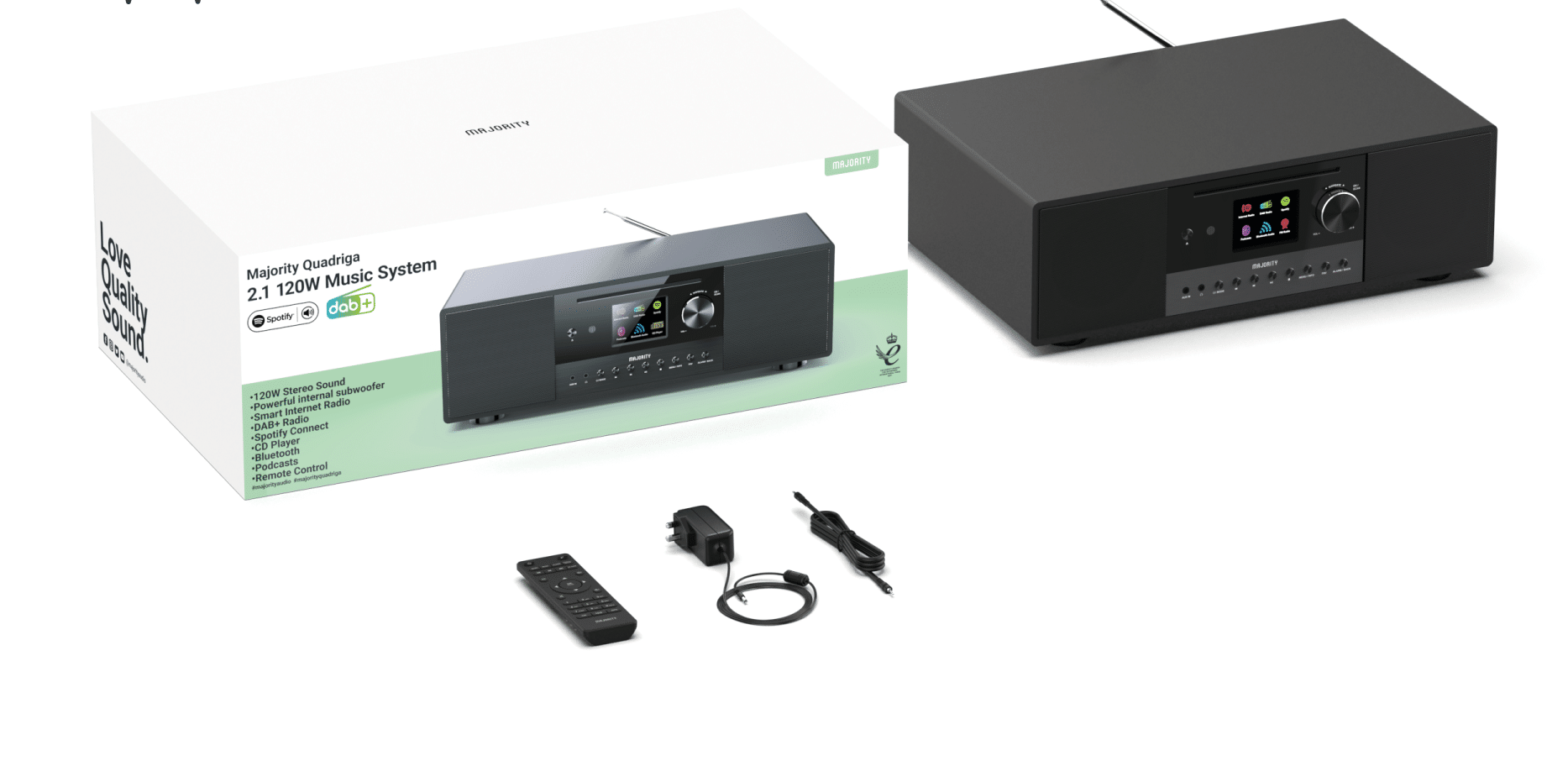
| Model number | Majority Quadriga | |
| Display | 2.8″, 320x 240, colour TFT display | |
| FM | 87.5 –108.0MHz, RDS supported | |
| DAB/DAB+ | 174 –240 MHz (Band III) | |
| Power adapter | 15.0V 2.4A36.0W | |
| Dimensions | 430mm(L) x 128mm(H) x 280mm(D) | |
| Weight | 5.3kg | |
Quadriga Customer Reviews
Stay up to date with all the latest in the world of Majority.
© 2022 Majority. All Rights Reserved
Majority uses cookies to improve your experience. See our Privacy Policy to know more.
Mike Campbell –
I’m always slightly wary of doing reviews too soon, and I’ve only had this Quadriga system a month, but so far so good.
I bought it to replace another Majority product, the Oakington, which for various reasons I was never that happy with – erratic bluetooth, poor DAB reception, an irritating noise appearing randomly when playing CDs, and mostly never being able to get a satisfactory sound balance, with the treble end being too tinny whatever the EQ setting.
Well, the Quadriga really is a great improvement. I suppose it should be, given it’s two-and-a-half times the price, but that’s no guarantee necessarily.
It’s relatively easy to set up, although you need to keep your wits about you and be familiar/comfortable with linking to your home wifi – I had a couple of false starts but am used to that with other devices.
DAB reception is fine, bluetooth is fine. Haven’t tried out FM radio, but have tested the internet radio to see if/how it works, and came across a whole load of interesting French music stations, and will explore all that in due course. Not quite sure what the Spotify mode is for since I play Spotify through my phone using bluetooth. Above all the sound is really good, rich and warm, not tinny at all. Bass is powerful, maybe a bit too much, but easy to tone down using the personal EQ setting – otherwise, ‘normal’ and ‘jazz’ work fine for me. I use the system in a fairly small room with a party wall, so am never going to play anything that load, but it’s ideal for what I want.
The only aspect where the Oakington was better was that, if when playing a CD you turned the unit off, when you turned it back on again the CD would play from where you left off, and the Quadriga doesn’t do that, but it’s a minor quibble.
So all told a pretty good all-in-one system, would definitely recommend it.
PS One thing to note is that the manual is wrong when describing how to programme CDs, because there’s no ‘star’ button to press, either on the remote or the unit, to confirm the programmed tracks. What you have to do is, follow the instructions in the manual, ie. press FAV, then find the track you want and press OK to select the next track, repeat until you’ve selected all the tracks you want, but then you have to press PLAY (if you press OK again it’s just asking you to select another track). When the tracks have played, it will show the ‘stop’ symbol and the ‘star’ symbol in the display – to clear the programmed tracks, press STOP on the remote.
Upvote if this was helpful (0) Downvote if this was not helpful (0) Flag for removal
F Glass –
Does what it should in all ways. Easy to set up and a delight to operate. Congratulations to Majority.
Upvote if this was helpful (0) Downvote if this was not helpful (0) Flag for removal
Julian Leggett –
Firstly, being ex military I have hearing issues. (11 years of whiny gas turbine engines and then 13 years with lots of range work of all calibres.) I wear aids when I have to but prefer not to if I can get away with it. So, because I have problems in the upper and mid ranges I am very choosy about how I spend my money when it comes to music and the spoken word.
I did a lot of investigation when I decided it was time to get back into my CD’s and read quite a few reviews on the Quadriga and most folk seemed very impressed with what it can do. Hence I took delivery of my Quad today. Yep, I know – today!!!
But, like most of the other reviewers I am so impressed. Not only music but speech and I am able to hear every word clearly . Currently I am reliving my holidays by listening to Tampa Bay Smooth Jazz on the internet radio.
Oh, my CD’s? Superb reproduction, again both music and speech. I love my spoken books and can hear them clearly again without having to wear head phones or the dreaded hearing aids.
The setup was nice and easy with the radio itself leading you through the process.
Just might have to tone the bass down a touch though as it may start shaking the concrete from out between the house bricks.
Nice one, Majority!!!! Good on you!!
Upvote if this was helpful (0) Downvote if this was not helpful (0) Flag for removal